|
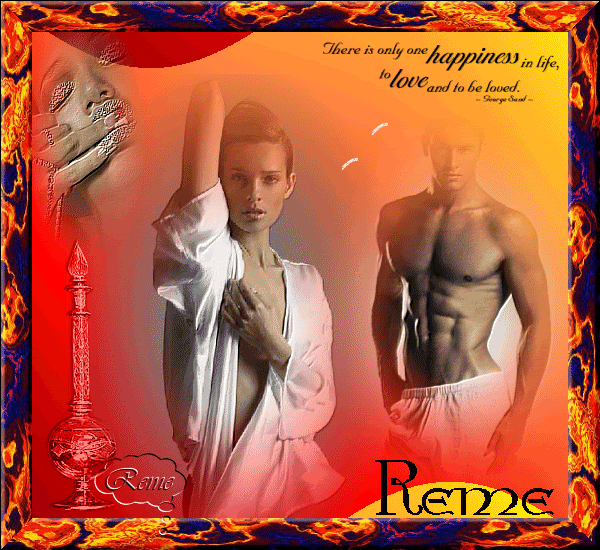
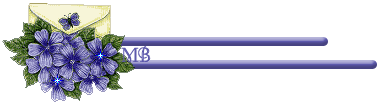
TUTO - SCRAP-BLEND
MATERIALES - LENY
PSP DESIGN
1- Abrir un paño de 600 x500
2-Color primer plano
- bbcc2d /fondo-177ea17.
gradiente , ángulo 45,
repetición 0
3- Pintar con el gradiente
obtenido
4-filtro Muras Seamless /
shit at wavw atwave ,
Valores
predeterminados
5- Selección / cargar o
guardar selección ( he
utilizado la máscara 120 x
240 )
6-Copiar y pegar en la
selección LD.pl3a (
cabeza de chica ),filtro FM
Tile / blend emboss
Ubicar Arriba a la
izda , filtro blend emboss
7-Copiar y pegar LD-F 331
(chica ), filtro blend
emboss , ubicar en la izda
8- Copiar y pegar LDmen (
hombre ), filtro blend
emboss , ubicar según modelo
9- Copiar y pegar
Parfumfles / luminosidad
heredada . opacidad 73
10- Copiar y pegar Word art
( texto ), poner arriba a la
derecha
11-Capas / fusionar
visibles
12-Imagen , agregar bordes
40,blanco; varita mágica
seleccionar borde
13-Filtro Unlimited /
frame texture -0´8
( utilizar en el borde )
14-Nueva capa de trama
poner el sello de imágenes
15-Poner vuestra firma
16-Capas / fusionar todo
17- Exportar a Animation y
allí se le añade un bling (
yo puse el nº 4llf57ev
,redimensionado al 80%.
Espero no
haya sido difícil su
ejecución
|